对于在一个有各种角色的佳实践团队中工作的数据科学家来说,编写干净的可复代码是一项必备的技能,因为:
为了实现可维护性,种最我们的Python函数应该:
我们先来看看下面的 get_data 函数。

import xml.etree.ElementTree as ETimport zipfilefrom pathlib import Pathimport gdowndef get_data( url: str, zip_path: str, raw_train_path: str, raw_test_path: str, processed_train_path: str, processed_test_path: str,): # Download data from Google Drive zip_path = "Twitter.zip" gdown.download(url, zip_path, quiet=False) # Unzip data with zipfile.ZipFile(zip_path, "r") as zip_ref: zip_ref.extractall(".") # Extract texts from files in the train directory t_train = [] for file_path in Path(raw_train_path).glob("*.xml"): list_train_doc_1 = [r.text for r in ET.parse(file_path).getroot()[0]] train_doc_1 = " ".join(t for t in list_train_doc_1) t_train.append(train_doc_1) t_train_docs = " ".join(t_train) # Extract texts from files in the test directory t_test = [] for file_path in Path(raw_test_path).glob("*.xml"): list_test_doc_1 = [r.text for r in ET.parse(file_path).getroot()[0]] test_doc_1 = " ".join(t for t in list_test_doc_1) t_test.append(test_doc_1) t_test_docs = " ".join(t_test) # Write processed data to a train file with open(processed_train_path, "w") as f: f.write(t_train_docs) # Write processed data to a test file with open(processed_test_path, "w") as f: f.write(t_test_docs)if __name__ == "__main__": get_data( url="https://drive.google.com/uc?id=1jI1cmxqnwsmC-vbl8dNY6b4aNBtBbKy3", zip_path="Twitter.zip", raw_train_path="Data/train/en", raw_test_path="Data/test/en", processed_train_path="Data/train/en.txt", processed_test_path="Data/test/en.txt", )尽管在这个函数中有许多注释,但很难理解这个函数的作用,因为:
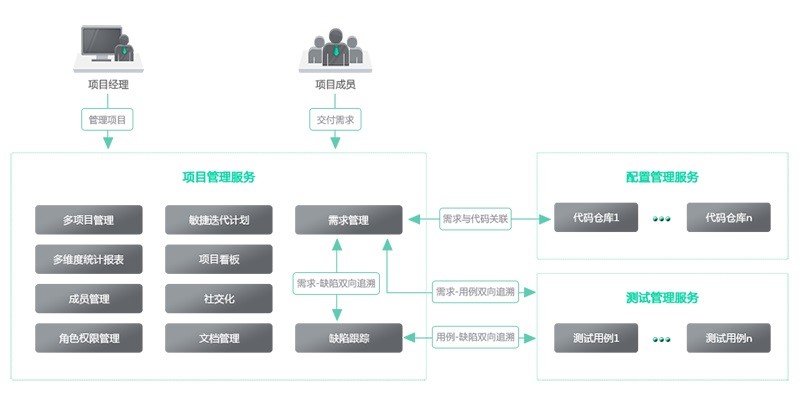
我们将通过使用文章开头提到的六种做法来重构这段代码。
一个函数应该保持很小,以提高其可读性。理想情况下,一个函数的代码不应超过20行。此外,一个函数的缩进程度不应超过1或2。
import zipfileimport gdowndef get_raw_data(url: str, zip_path: str) -> None: gdown.download(url, zip_path, quiet=False) with zipfile.ZipFile(zip_path, "r") as zip_ref: zip_ref.extractall(".")函数应该有一个单一的重点,并执行单一的任务。函数get_data试图完成多项任务,包括从Google Drive检索数据,执行文本提取,并保存提取的文本。
因此,这个函数应该被分成几个小的函数,如下图所示:
def main( url: str, zip_path: str, raw_train_path: str, raw_test_path: str, processed_train_path: str, processed_test_path: str,) -> None: get_raw_data(url, zip_path) t_train, t_test = get_train_test_docs(raw_train_path, raw_test_path) save_train_test_docs(processed_train_path, processed_test_path, t_train, t_test)这些功能中的每一个都应该有一个单一的目的:
def get_raw_data(url: str, zip_path: str) -> None: gdown.download(url, zip_path, quiet=False) with zipfile.ZipFile(zip_path, "r") as zip_ref: zip_ref.extractall(".")函数get_raw_data只执行一个动作,那就是获取原始数据。
我们应该避免重复,因为:
下面的代码包含重复的内容,用于检索训练和测试数据的代码几乎是相同的。
from pathlib import Path # 从train目录下的文件中提取文本t_train = []for file_path in Path(raw_train_path).glob("*.xml"): list_train_doc_1 = [r.text for r in ET.parse(file_path).getroot()[0]] train_doc_1 = " ".join(t for t in list_train_doc_1) t_train.append(train_doc_1)t_train_docs = " ".join(t_train)# 从测试目录的文件中提取文本t_test = []for file_path in Path(raw_test_path).glob("*.xml"): list_test_doc_1 = [r.text for r in ET.parse(file_path).getroot()[0]] test_doc_1 = " ".join(t for t in list_test_doc_1) t_test.append(test_doc_1)t_test_docs = " ".join(t_test)我们可以通过将重复的代码合并到一个名为extract_texts_from_multiple_files的单一函数中来消除重复,该函数从指定位置的多个文件中提取文本。
def extract_texts_from_multiple_files(folder_path) -> str:
all_docs = []for file_path in Path(folder_path).glob("*.xml"): list_of_text_in_one_file = [r.text for r in ET.parse(file_path).getroot()[0]] text_in_one_file = " ".join(list_of_text_in_one_file) all_docs.append(text_in_one_file)return " ".join(all_docs)现在你可以使用这个功能从不同的地方提取文本,而不需要重复编码。
t_train = extract_texts_from_multiple_files(raw_train_path)t_test = extract_texts_from_multiple_files(raw_test_path)抽象水平是指一个系统的复杂程度。高层次指的是对系统更概括的看法,而低层次指的是系统更具体的方面。
在一个代码段内保持相同的抽象水平是一个很好的做法,使代码更容易理解。
以下函数证明了这一点:
def extract_texts_from_multiple_files(folder_path) -> str: all_docs = [] for file_path in Path(folder_path).glob("*.xml"): list_of_text_in_one_file = [r.text for r in ET.parse(file_path).getroot()[0]] text_in_one_file = " ".join(list_of_text_in_one_file) all_docs.append(text_in_one_file) return " ".join(all_docs)该函数本身处于较高层次,但 for 循环内的代码涉及与XML解析、文本提取和字符串操作有关的较低层次的操作。
为了解决这种抽象层次的混合,我们可以将低层次的操作封装在extract_texts_from_each_file函数中:
def extract_texts_from_multiple_files(folder_path: str) -> str: all_docs = [] for file_path in Path(folder_path).glob("*.xml"): text_in_one_file = extract_texts_from_each_file(file_path) all_docs.append(text_in_one_file) return " ".join(all_docs) def extract_texts_from_each_file(file_path: str) -> str: list_of_text_in_one_file = [r.text for r in ET.parse(file_path).getroot()[0]] return " ".join(list_of_text_in_one_file)这为文本提取过程引入了更高层次的抽象,使代码更具可读性。
一个函数的名字应该有足够的描述性,使用户不用阅读代码就能理解其目的。长一点的、描述性的名字比模糊的名字要好。例如,命名一个函数get_texts就不如命名为extract_texts_from_multiple_files来得清楚。
然而,如果一个函数的名字变得太长,比如retrieve_data_extract_text_and_save_data,这说明这个函数可能做了太多的事情,应该拆分成更小的函数。
随着函数参数数量的增加,跟踪众多参数之间的顺序、目的和关系变得更加复杂。这使得开发人员难以理解和使用该函数。
def main( url: str, zip_path: str, raw_train_path: str, raw_test_path: str, processed_train_path: str, processed_test_path: str,) -> None: get_raw_data(url, zip_path) t_train, t_test = get_train_test_docs(raw_train_path, raw_test_path) save_train_test_docs(processed_train_path, processed_test_path, t_train, t_test)为了提高代码的可读性,你可以用数据类或Pydantic模型将多个相关参数封装在一个数据结构中。
from pydantic import BaseModelclass RawLocation(BaseModel): url: str zip_path: str path_train: str path_test: strclass ProcessedLocation(BaseModel): path_train: str path_test: strdef main(raw_location: RawLocation, processed_location: ProcessedLocation) -> None: get_raw_data(raw_location) t_train, t_test = get_train_test_docs(raw_location) save_train_test_docs(processed_location, t_train, t_test)在编写Python函数时,你不需要记住所有这些最佳实践。衡量一个Python函数质量的一个很好的指标是它的可测试性。如果一个函数可以很容易地被测试,这表明该函数是模块化的,执行单一的任务,并且没有重复的代码。
def save_data(processed_path: str, processed_data: str) -> None: with open(processed_path, "w") as f: f.write(processed_data)def test_save_data(tmp_path): processed_path = tmp_path / "processed_data.txt" processed_data = "Sample processed data" save_data(processed_path, processed_data) assert processed_path.exists() assert processed_path.read_text() == processed_data参考文献Martin, R. C. (2009).Clean code:A handbook of agile software craftsmanship.Upper Saddle River:Prentice Hall.
责任编辑:武晓燕 来源: 数据STUDIO Python函数代码(责任编辑:娱乐)
华兰生物(002007.SZ):2020年度净利升25.69% 基本每股收益0.8873元
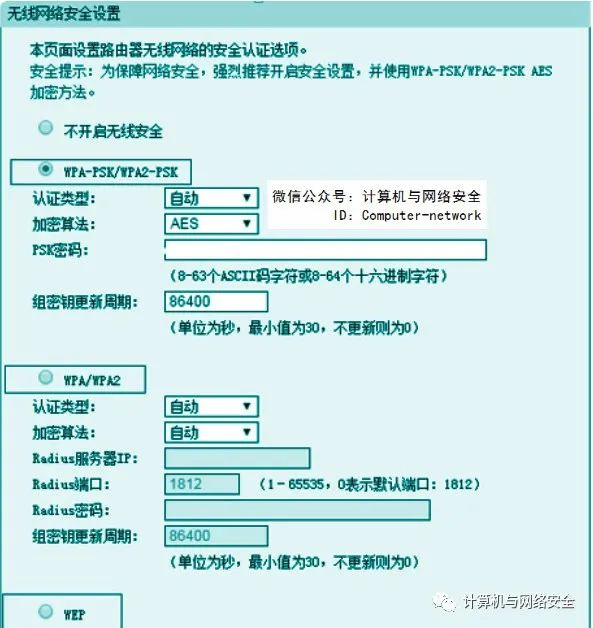 华兰生物(002007.SZ)公布2020年年度报告,实现营业收入50.23亿元,同比增长35.76%;归属于上市公司股东的净利润16.13亿元,同比增长25.69%;归属于上市公司股东的扣除非经常性
...[详细]
华兰生物(002007.SZ)公布2020年年度报告,实现营业收入50.23亿元,同比增长35.76%;归属于上市公司股东的净利润16.13亿元,同比增长25.69%;归属于上市公司股东的扣除非经常性
...[详细] 受季末流动性紧张、MPA考核及清明小长假临近等多种因素影响,货币基金收益率近期大幅飙升。统计数据显示,多只货币基金7日年化收益率超过6%,其中最高的年化收益率已经飙涨到13.18%。业内人士预计,货币
...[详细]
受季末流动性紧张、MPA考核及清明小长假临近等多种因素影响,货币基金收益率近期大幅飙升。统计数据显示,多只货币基金7日年化收益率超过6%,其中最高的年化收益率已经飙涨到13.18%。业内人士预计,货币
...[详细] “本来计划今年去国外的海岛旅游,但由于疫情原因没去。所以我和朋友打算去甘肃、青海环线8日深度游。”居住在上海的小李告诉《证券日报》记者。与小李做出同样选择的游客不在少数。携程&
...[详细]
“本来计划今年去国外的海岛旅游,但由于疫情原因没去。所以我和朋友打算去甘肃、青海环线8日深度游。”居住在上海的小李告诉《证券日报》记者。与小李做出同样选择的游客不在少数。携程&
...[详细] 9月9日至10日,2017年全国会计专业技术中高级资格考试圆满结束。2017年是中级资格考试全面实行无纸化考试的第一年,报名人数创新高,达53,062人,全市设16个考区、55个考点、399个考场(机
...[详细]
9月9日至10日,2017年全国会计专业技术中高级资格考试圆满结束。2017年是中级资格考试全面实行无纸化考试的第一年,报名人数创新高,达53,062人,全市设16个考区、55个考点、399个考场(机
...[详细] 360公司创立于2005年,起初是以提供互联网安全服务为目的,比较被大家熟知的有360安全卫士、360手机卫士、360安全浏览器等产品,后来随着信用贷款的普及,也推出了金融贷款类的产品,即360借条,
...[详细]
360公司创立于2005年,起初是以提供互联网安全服务为目的,比较被大家熟知的有360安全卫士、360手机卫士、360安全浏览器等产品,后来随着信用贷款的普及,也推出了金融贷款类的产品,即360借条,
...[详细] 4月1日,也就是条码支付新规正式施行的第一天,中国银联与财付通宣布正式开展微信支付条码支付业务合作。此前一日,网联宣布,截至3月末,累计完成资金交易转接清算破百亿笔。银联与微信支付合作的背景,要追溯到
...[详细]
4月1日,也就是条码支付新规正式施行的第一天,中国银联与财付通宣布正式开展微信支付条码支付业务合作。此前一日,网联宣布,截至3月末,累计完成资金交易转接清算破百亿笔。银联与微信支付合作的背景,要追溯到
...[详细] 今年5月,中央下发《关于加快构建政策体系培育新型农业经营主体的意见》,提出“围绕帮助农民、提高农民、富裕农民,加快培育新型农业经营主体”“综合运用多种政策工具,形成
...[详细]
今年5月,中央下发《关于加快构建政策体系培育新型农业经营主体的意见》,提出“围绕帮助农民、提高农民、富裕农民,加快培育新型农业经营主体”“综合运用多种政策工具,形成
...[详细]湖南湘潭市落实创业担保贷款财政贴息政策 累计发放贷款共计596万元
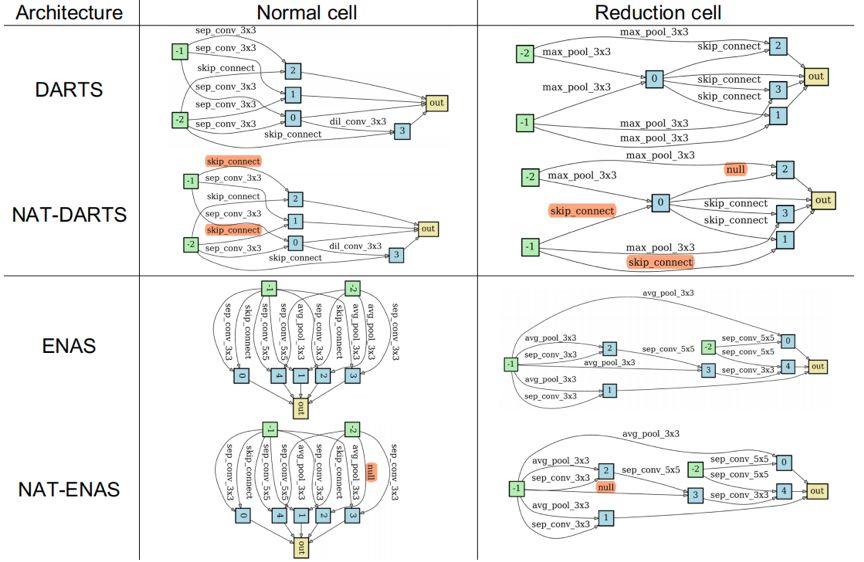 今年以来,湘潭县以促进创业带动就业为主题,多措并举,积极落实创业担保贷款财政贴息政策。截至8月底,该县累计发放贷款35笔共计596万元,累计支付贴息金额70.48万元,直接扶持创业35人,带动就业30
...[详细]
今年以来,湘潭县以促进创业带动就业为主题,多措并举,积极落实创业担保贷款财政贴息政策。截至8月底,该县累计发放贷款35笔共计596万元,累计支付贴息金额70.48万元,直接扶持创业35人,带动就业30
...[详细]节能元件(08231.HK)发布公告:预计年度由亏转盈60万美元
 节能元件(08231.HK)公告,与2019年同期的亏损约140万美元比较,公司预期于截至2020年12月31日止年度将会录得溢利约60万美元。董事会认为由亏转盈乃主要由于集团业务的收入增加及滞销存货
...[详细]
节能元件(08231.HK)公告,与2019年同期的亏损约140万美元比较,公司预期于截至2020年12月31日止年度将会录得溢利约60万美元。董事会认为由亏转盈乃主要由于集团业务的收入增加及滞销存货
...[详细] 今年第一季度,共有85家IPO排队企业终止审查。同时,今年以来,新增12家报会企业。这是《证券日报》记者昨日从上交所了解到的信息。业界认为,在监管趋严、过会率降低的情况下,未来IPO排队企业终止审查的
...[详细]
今年第一季度,共有85家IPO排队企业终止审查。同时,今年以来,新增12家报会企业。这是《证券日报》记者昨日从上交所了解到的信息。业界认为,在监管趋严、过会率降低的情况下,未来IPO排队企业终止审查的
...[详细]